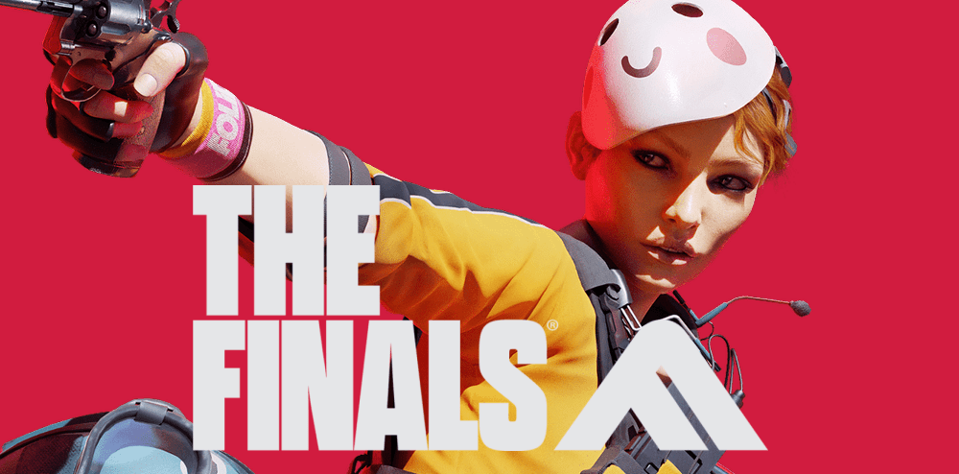How to Adjust Sun Brightness or Remove It Completely in Call of Duty: Vanguard

Оглавление ▼
Tired of the too bright sun in the Vanguard beta on PC, which constantly blinds you on all maps and hinders your gameplay?
You can completely disable it:
- Find the file DocumentsCOD VanguardplayersBetaadv_options.ini
- Open it with Notepad and change the parameters: Set PixelPerLightmapTexel = “1” // 1 to 256 ; Set ParticleLighting = “0” // 0 to 5.
There will be no more sun.