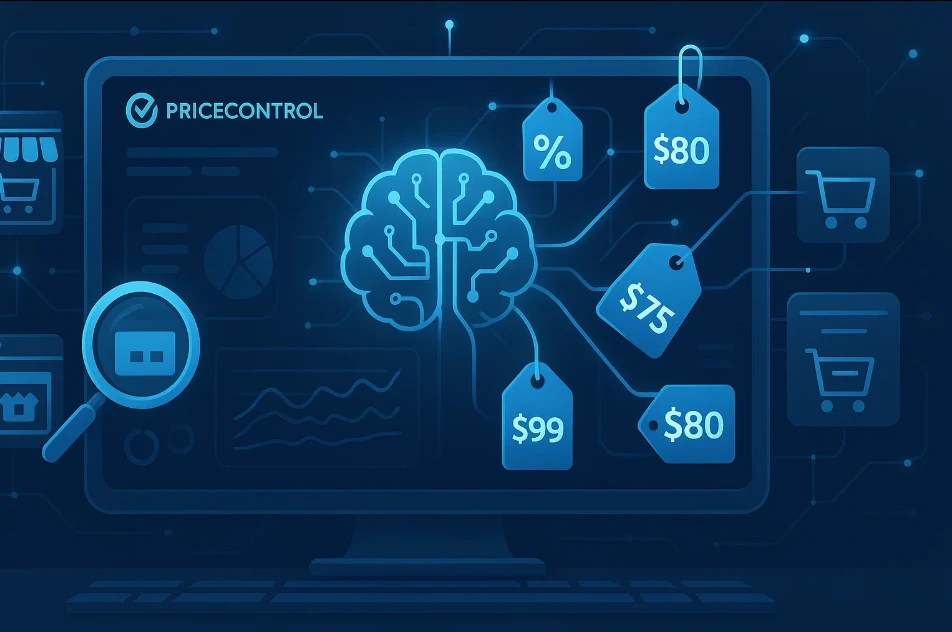How to enable or disable the tracer in CS:GO
Оглавление ▼
How to enable or disable the tracer in CS:GO
o enable the tracer in CS:GO, you need to:
- Open the console (through the game settings or with the ~ key).
- Enter the command «mat_wireframe 1» (without quotes). This will turn on the tracer, which will display only the outlines of objects on the map.
- To enable a more detailed tracer, enter the command «mat_wireframe 2» (without quotes). This will display the map as a grid, including internal objects.
To disable the tracer in CS:GO, you must:
- Open the console (through the game settings or with the ~ key).
- Enter the command «mat_wireframe 0» (without quotes). This will disable the tracer and return the normal map display.
How to enable or disable bullet marks in CS:GO
You need to go to the settings, then to the «Game» tab. Enable the developer console (`), enter the command — r_drawtracers_firstperson [0 or 1].
r_drawtracers_firstperson 0 — one of the CS:GO commands to turn off bullet traces;
r_drawtracers_firstperson 1 — command to turn on the trajectory.