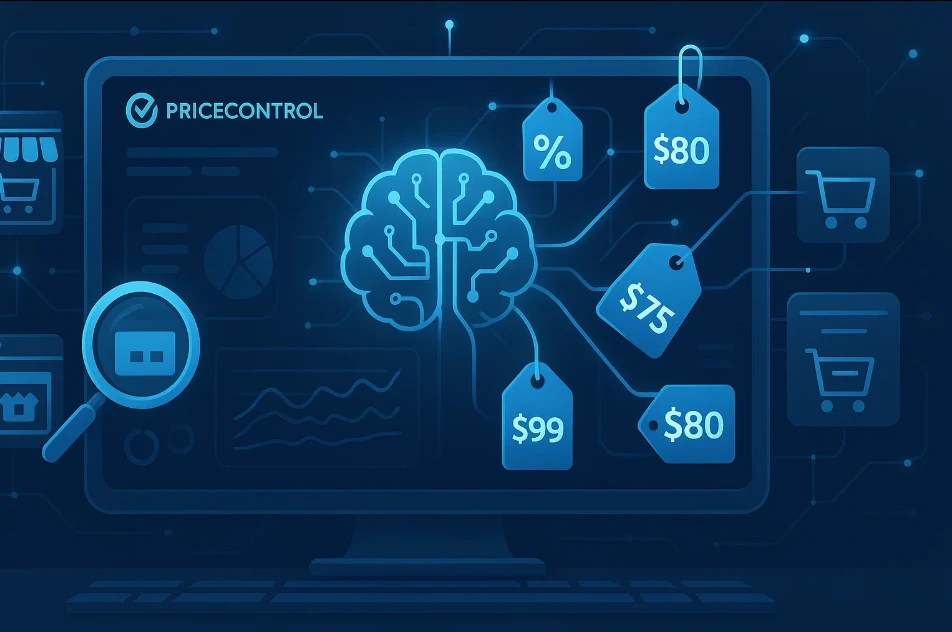How do I view my trust factor (trust factor) on faceit?
Оглавление ▼
Today we will tell you how you can view your trust factor on faceit.
How to find out your trust factor in CS:GO?
- To do this, you need to go to the site your trust factor (trust factor) on faceit.
- Insert the full link to stym in the format: https://steamcommunity.com/id/primercsgo or nickname stym: primercsgo.
- After that you will have information about your steem account and there will be a bar near your profile avatar. That is where you can see your faceit trust factor.
What are the faceit trust factors?
- Green — Excellent / Good.
- Yellow — Not bad / Normal.
- Red — Bad.
- Transparent — Terrible or an error has occurred where your factor is 0
Reports on your account and in-game lockouts have a very strong effect on your trust factor, also if you send a report to a player who doesn’t deserve it, it will also lower your trust factor.