Error “Locally modified game files detected. Play is disabled” in Dota 2, what to do?
Оглавление ▼
I encountered a problem in Dota 2: an error appears saying “Locally modified game files detected. Play is disabled.” This prevents me from playing, and I can’t figure out what exactly caused this issue. I haven’t made any changes to the game files, so I don’t understand the reason. I need help to sort it out and start playing again.

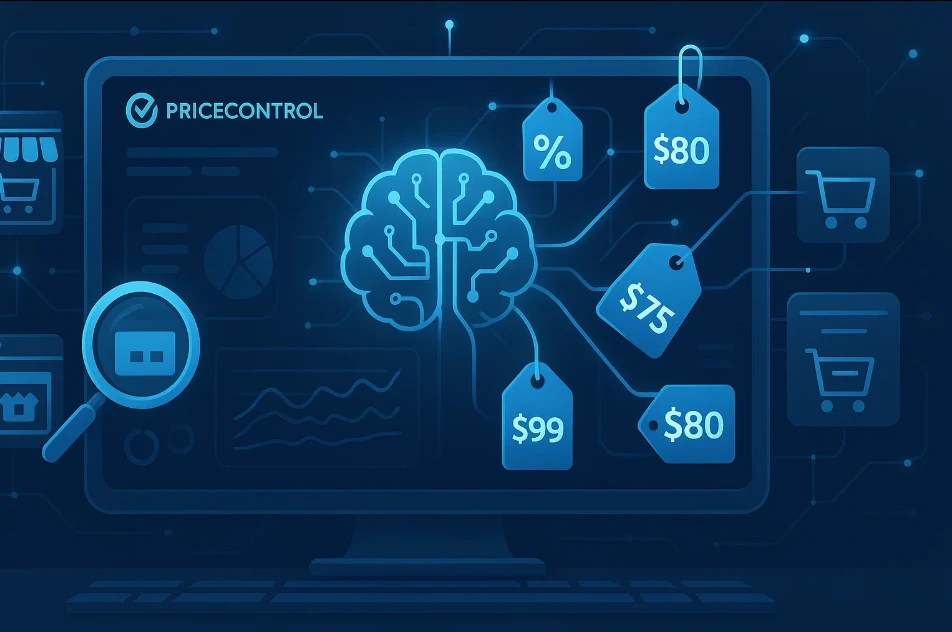

To fix the error “Locally modified game files detected. Play is disabled” in Dota 2, try verifying the integrity of the game files through Steam. To do this, go to the Steam library, right-click on Dota 2, select “Properties,” then go to the “Local Files” tab and click “Verify Integrity of Game Files.” This should help resolve the issue with the modified files.