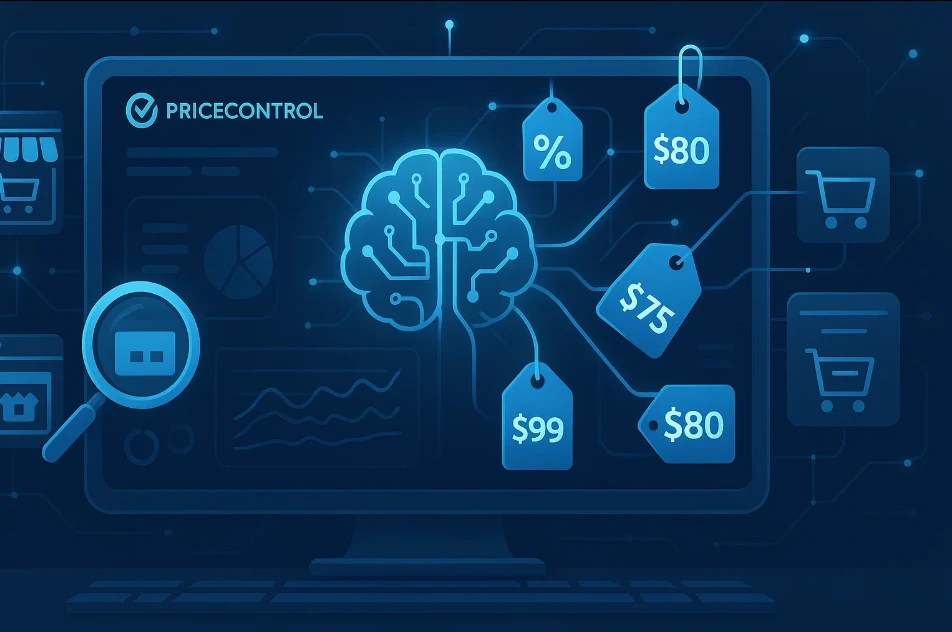How to set up a microphone in CS:GO
Оглавление ▼
How to set up a microphone in CS:GO
To set up a microphone in CS:GO, you need to do the following:
- Open the game settings menu and go to the «Audio» section.
- Find your microphone settings and customize them the way you want. You can change the volume level, enable echo cancellation, etc.
- After you set up your microphone, click the Apply button and close the settings menu. Your changes should take effect and the microphone should work as you configured.
If you’re having trouble setting up your microphone in CS:GO, we recommend that you check the game’s help information or the player community for more information.