How do I turn off the beta version of Steam?
Оглавление ▼
Hello! I encountered a problem, I can’t figure out how to turn off the Steam beta version. I accidentally turned it on and now I don’t understand how to switch back to the regular version. I have tried searching for information online, but all the instructions seem confusing to me. I don’t want to break anything, so I need help to solve this problem. I would appreciate any information or advice!


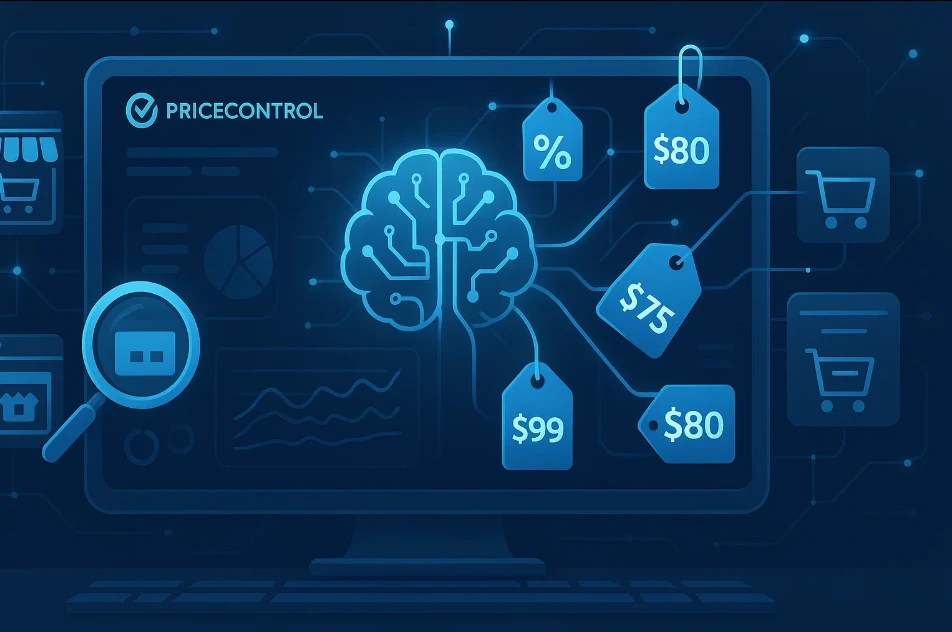
To disable the beta version of Steam, simply open the Steam client, go to the “Steam” menu in the top left corner, and select “Settings”. Go to the “Account” tab and in the “Beta Participation” section, select “NONE – Opt out of all beta programs”. Then click “OK” and restart Steam.