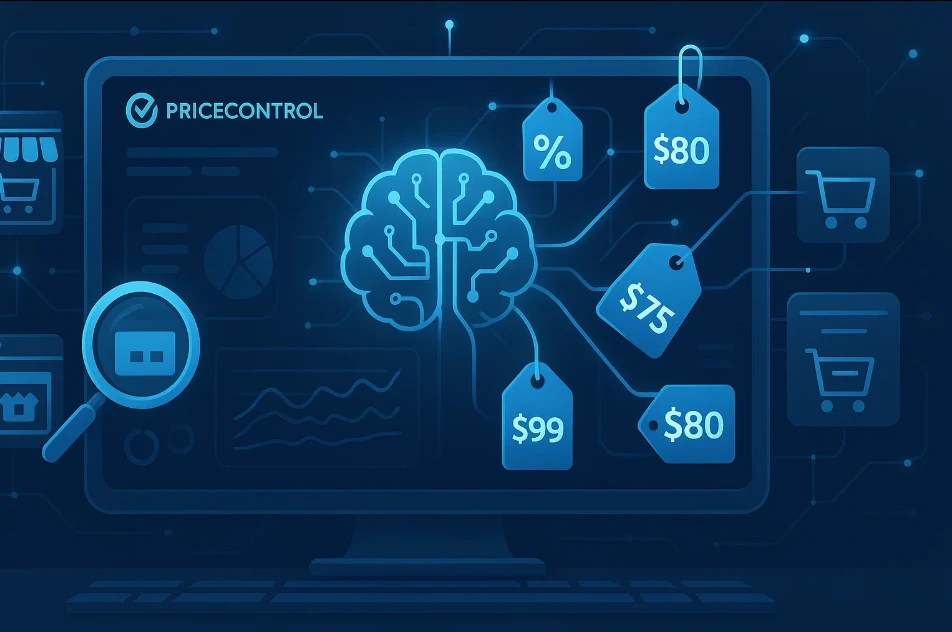How do I create a squad in Red Dead Redemption 2?
Оглавление ▼
How do I create a squad in Red Dead Redemption 2?
In Red Dead Redemption 2, creating a squad provides the player with a number of benefits, including the ability to play cooperatively, enhanced interaction, and completing missions together. Here’s how you can create a squad in Red Dead Redemption 2:
Open the game menu: Press the «Options» or «Start» button on your controller to open the game’s main menu.
Go to «Online»: Use the navigation buttons to go to the «Online» section.
Select «Posse»: From the «Online» menu, select the «Posse» option.
Create New Squad: Here you can select «Create Posse» and follow the on-screen instructions to create your squad. You can choose the type of squad (temporary or permanent), set privacy settings and even choose your own squad icon.
Creating a squad in Red Dead Redemption 2 offers the following benefits:
Cooperative Play: Squads allow players to team up and work together to complete missions and explore the game’s world.
Communication and Interaction: Being in a squad makes it easier to communicate and interact with other players.
Mission Sharing: Squads can complete missions together, making them more interesting and dynamic.
Bonuses and Rewards: Playing in a squad allows players to earn additional bonuses and rewards.
Keep in mind that you will need some in-game currency to create a permanent squad, so make sure you have enough resources before starting the process.