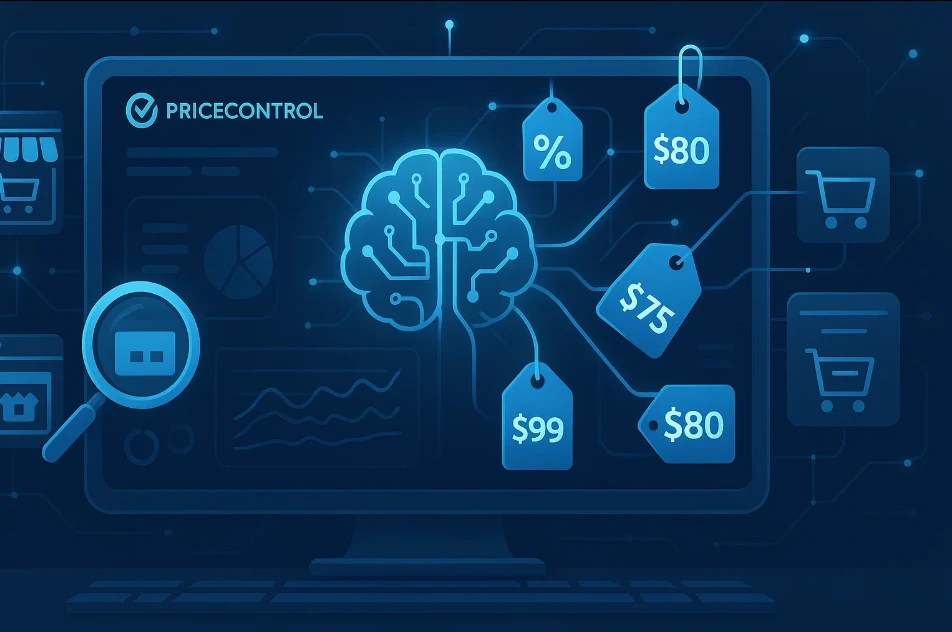How to put the “jump” bind on the wheel in CS:GO?
Оглавление ▼
HOW TO BIND JUMP ON THE WHEEL IN CS:GO?
In order to set the «jump» binding on the wheel in CS:GO, you need to:
- 1. open CS:GO and go to «Settings»;
- 2. Select «Management»;
- 3. Scroll down to see «mouse wheel jump bind»;
- 4. Click the left mouse button to see the dialog box;
- 5. Enter the desired keybinding for the jump (for example, ALT + MOUSEWHEEL);
- 6. Click «Accept» and you’re done!