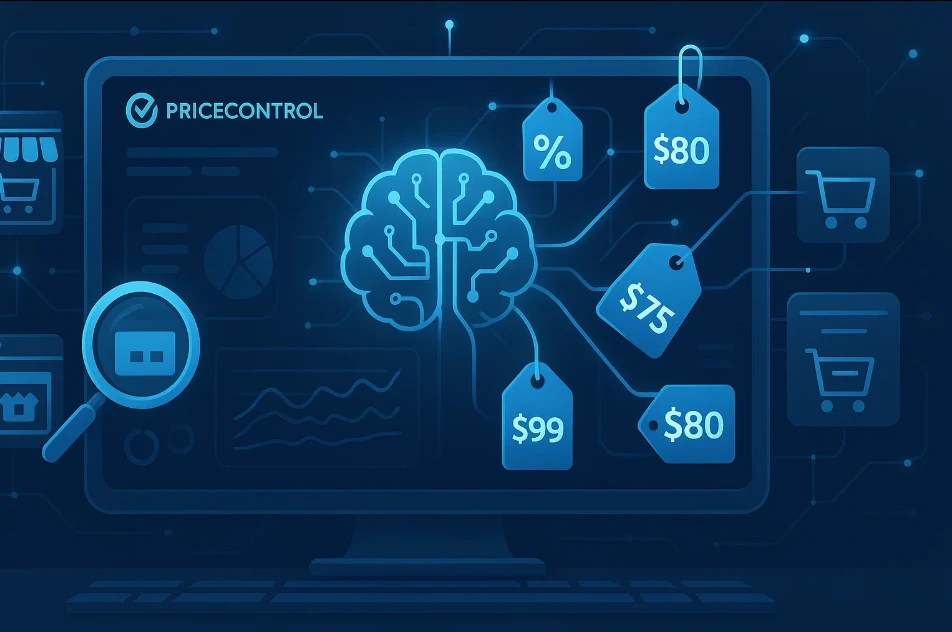How to create your own guide in Dota?
Оглавление ▼
How to create your own guide in Dota?
After launching the game, you need to go to the «Knowledge Base» section, select the «Guides» button, and then click on the «Create» button at the bottom of the panel. Choose the hero for which the guide will be presented and create a skill build and unique ability assembly. After completing the guide creation, click the «Publish» button to save the information.