How to add a friend in Roblox
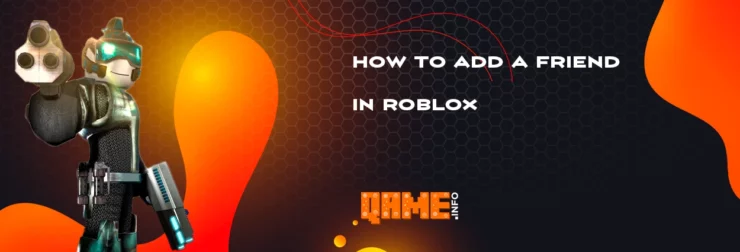
Table of Contents ▼
Roblox is not just a sandbox, where players can travel through a million different worlds, communicate with other players, find friends and make new acquaintances.
In this post we will try to understand the popular questions related to the game Roblox, namely – how to add a friend in Roblox. Where and how to enter the login (alias), what you can do with a friend in the game. Let’s understand.
What is Roblox?
The developer Roblox Studio gives everyone the opportunity to create games on this engine, so it is already possible to play 40 big adventures, the launch of which is already over 1 billion. Less popular modes (games) are visited by 100,000. Developers issued a report that for 2021 in the adventures players have played 41 billion hours (game time).
Look for games in the catalog, there are a large number of them here. Mini Roblox games based on TV series, for example, “The Squid Game” and similar parodies are popular. Players prefer simulators digger or Minecraft, Sonic and similar popular characters. Want to play ? easy, type the name in the search box in the game, and start your adventure.
How to add a friend in Roblox?
How to add a friend from PC?
* when adding you can also write a message to the user, if you suddenly do not know each other personally.
How to add a friend from your phone?
After that the user/player will be sent a request to be added as a friend. He/she can then refuse or accept the request.
- If the friendship request is accepted, you will receive a message with the text “Friendship request accepted”.
- If rejected: “Friendship Request: Denied”.
How to invite a friend to Roblox?
- Click on the “Find Friends” button;
- In the phone book, give access to the application;
- Find the right person and send him an SMS with an invitation and a special code;
- After that, your friend will be able to register in Roblox himself.
How to check all friendship requests?
How to delete a friend from Roblox?
Just go to the user’s profile, then open the information about friends and subscribers. Then click “cancel” and the person will be removed from your friends list.
How to add a friend using an alias?
Thanks to it you can add or change the alias of the player by clicking the button – edit. After that you call it as you like, only you know about it.
The nickname is added to the user and it is seen only by those users in the lobby and chat.





