How to install a skin in Minecraft [TLauncher]?
Table of Contents ▼
I recently tried to install a new skin in Minecraft through TLauncher, but encountered problems. I followed all the instructions I found, but the skin does not appear in the game. It’s terribly annoying because I spent so long choosing and customizing it. I’m starting to get confused with the settings and don’t understand what I’m doing wrong. It seems like I’m missing something, and it’s causing real anxiety. Maybe someone has already faced something similar and can explain what’s going on?

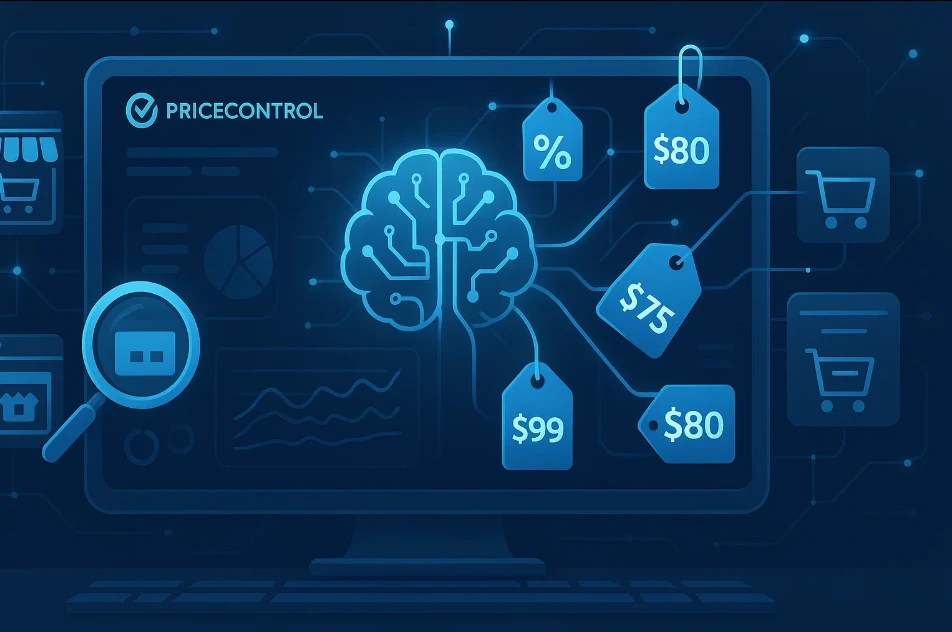

To install a skin in Minecraft through TLauncher, follow these steps:
1. Open TLauncher and log into your account.
2. Go to the account section by clicking on the profile icon.
3. Find the “Install Skin” option and click on it.
4. Upload the skin file from your computer or choose from the offered ones.
5. Save the changes and start the game with the selected skin.
Now your new skin will be displayed in the game.